How to Install RStudio on Debian 12 Bookworm
First, update your package repos and install any updates:
sudo apt update
sudo apt upgrade
Next, install at least r-base and perhaps r-base-dev from the Debian repository.
sudo apt install r-base r-base-dev
Now, we need to get the RStudio .deb file from the
posit website. Navigate to the
RStudio Desktop downloads page.
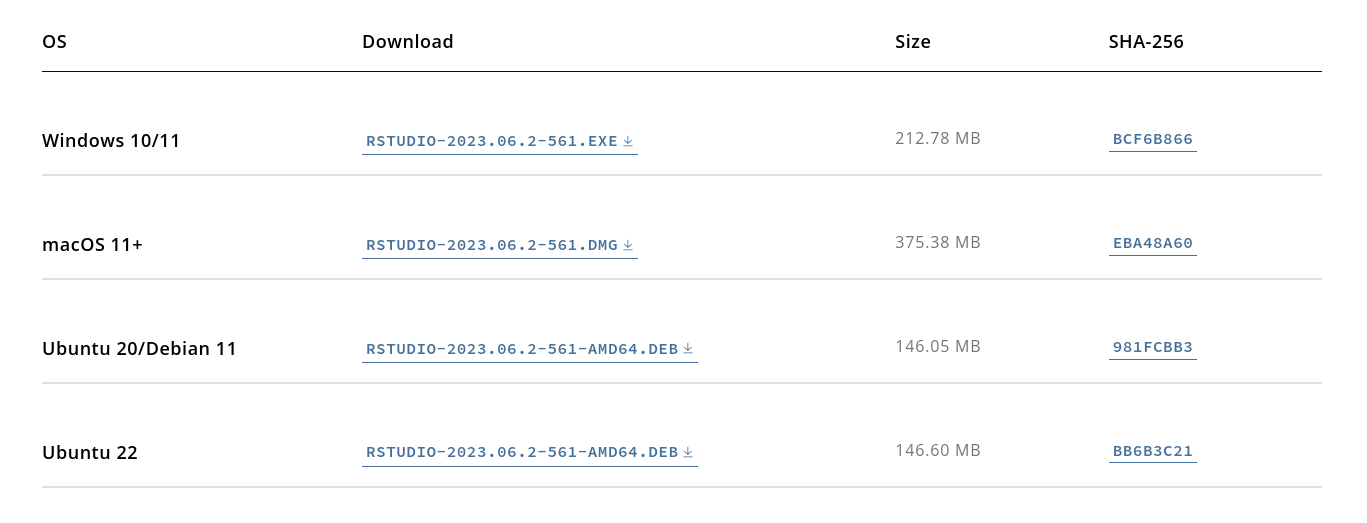
Here, you can see they have a release for Ubuntu 20/Debian 11 and another one for Ubuntu 22. As of this writing, there doesn’t appear to be an official release for Debian 12. The Ubuntu 20/Debian 11 binary depends on libssl1.1, which is no longer included in Debian 12 bookworm; it was last released with Debian 11 bullseye. Luckily, the Ubuntu 22 binary depends on libssl-dev instead, which is released with Debian 12. So, we will download the Ubuntu 22 binary.
Now, cd into your Downloads/ folder or wherever you saved the file.
cd Downloads
Assuming this is a fresh Debian install, if we were to dpkg -i the .deb right now, it would likely tell us it lacks the dependencies libssl-dev and libclang-dev. So, let’s go ahead and install those first.
sudo apt install libssl-dev libclang-dev
Now, you can enter dpkg -i rstudio and then tab complete the rest of the file. Or, if you downloaded the exact same version that I did, you can enter this:
sudo dpkg -i rstudio-2023.06.2-561-amd64.deb
That should successfully install RStudio. Now, you can hit the Super key and type “RStudio” into the search bar and it should pop up.